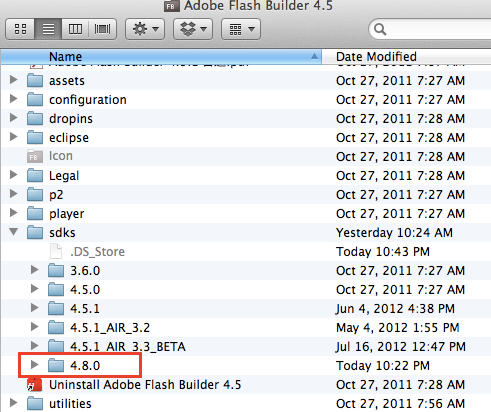Good tutorial on how to install Apache Flex 4.8.0 SDK in Flash Builder
In this post I’ll explain in an easy step by step tutorial how to install Apache Flex 4.8.0 in Flash Builder, I know that it’s not rocket science but maybe newbie developers could need more information to start play with new SDK.
The new SDK is more or less the same of 4.6 but under Apache flag, like you can read at Spoon website, but we hope people behind the project could give us new opportunities for our RIAs and Mobile projects.
So let’s start!
First of all download Apache Flex 4.8.0 binaries for your operating system (in my case OS X), keep attention, you need the binaries release not the source one.
After unzip the downloaded file create a folder called 4.8.0 in /Applications/Flash Builder 4.5/sdks
Then download playerglobal.swc for Flash Player 11 on Adobe website.
Save it in /Applications/Adobe Flash Builder 4.5/sdks/4.8.0/frameworks/libs (it could be better create a folder…
View original post 287 more words